Encryption
Concepts
-
Easily encrypt and decrypt text while keeping your information secure.
No account registration is required, and the service is free. -
Generates a URL for decryption.
Access the decryption URL anytime and decrypt the text using your passphrase. -
Encryption and decryption are processed entirely in your browser.
No data is sent to the server, ensuring complete security. -
Encrypted data can be manually decrypted.
Even if the server is down or TXT-Crypter is no longer available, you will still be able to decrypt your data.
With this web app, you can easily encrypt and decrypt text.
Usage
Text to be encrypted
Enter the text you want to encrypt.
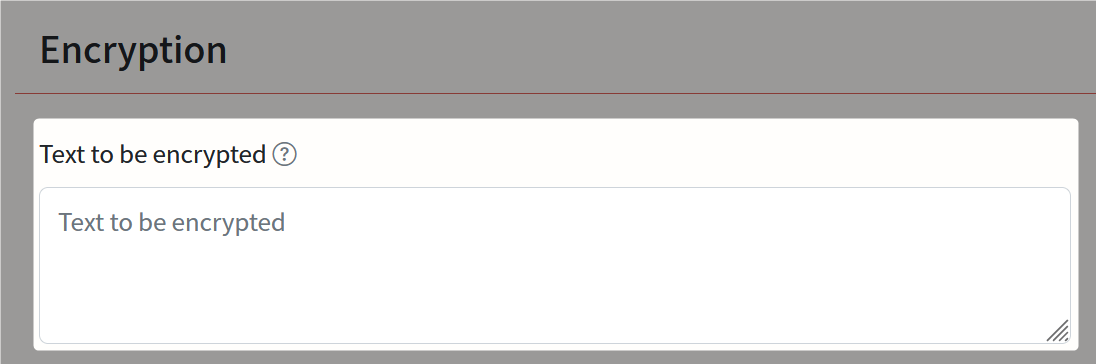
Unauthorized decryption is unlikely.
However, to enhance security, avoid including site names, IDs, or passwords together in the text you encrypt.
Example: Encrypt only the password.
Even if encryption is strong, in the unlikely event of decryption, exposing sensitive credentials such as "Amazon ID: xx PW: xx" could lead to serious security risks.
To minimize potential damage, it is best to encrypt only the password separately.
However, to enhance security, avoid including site names, IDs, or passwords together in the text you encrypt.
Example: Encrypt only the password.
Even if encryption is strong, in the unlikely event of decryption, exposing sensitive credentials such as "Amazon ID: xx PW: xx" could lead to serious security risks.
To minimize potential damage, it is best to encrypt only the password separately.
Passphrase
Enter a passphrase. This is required for decryption.
Click the icon to toggle between passphrase and text entry.
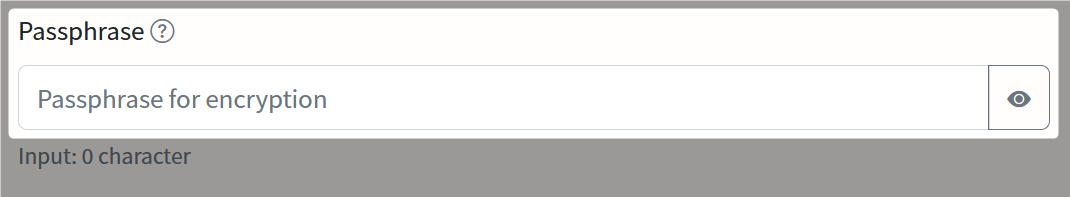
When setting a passphrase, keep the following points in mind:
-
It must be at least 8 characters long.
It is recommended to use a long passphrase that includes symbols, uppercase and lowercase letters, and numbers. - Avoid simple or easily guessable passwords.
Iterations
Enter the number of iterations, if necessary.
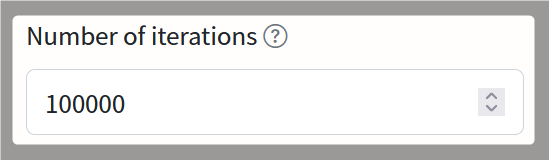
A higher number of iterations increases security by making decryption more time-consuming.
However, it also slows down encryption.
Processing speed depends on your device.
However, it also slows down encryption.
Processing speed depends on your device.
Simplify the decryption page
Enables a simplified decryption page.
For example, when managing passwords in Notion, this makes it more convenient to use as an embedded page.
Click the icon to enter a passphrase for decryption.
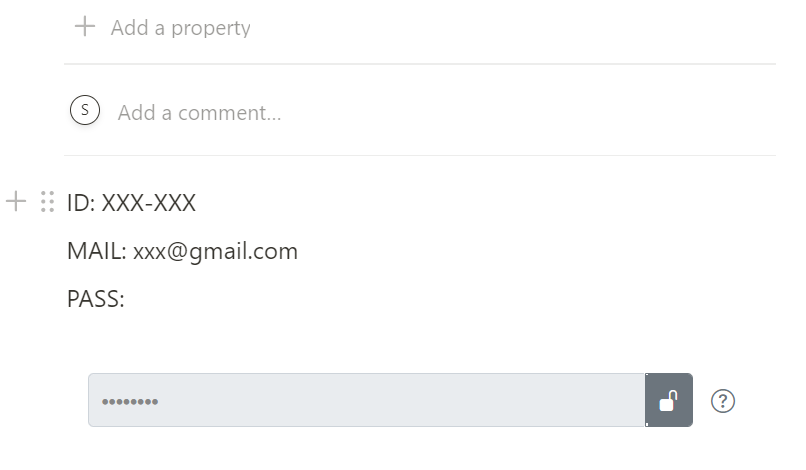
Decryption URL
This URL allows you to decrypt the encrypted text.
Keep the decryption URL secure.
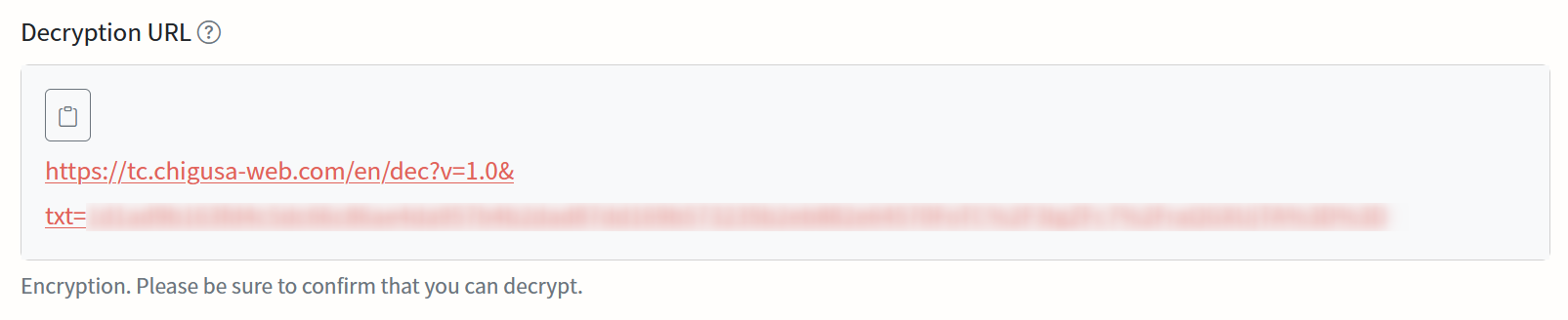
Make sure you can successfully decrypt the text.
If the passphrase is incorrect or forgotten, decryption will not be possible.
If the passphrase is incorrect or forgotten, decryption will not be possible.
Decryption
Accessing the decryption URL will display a form where you can decrypt the text.
To decrypt, enter the correct passphrase and number of iterations.
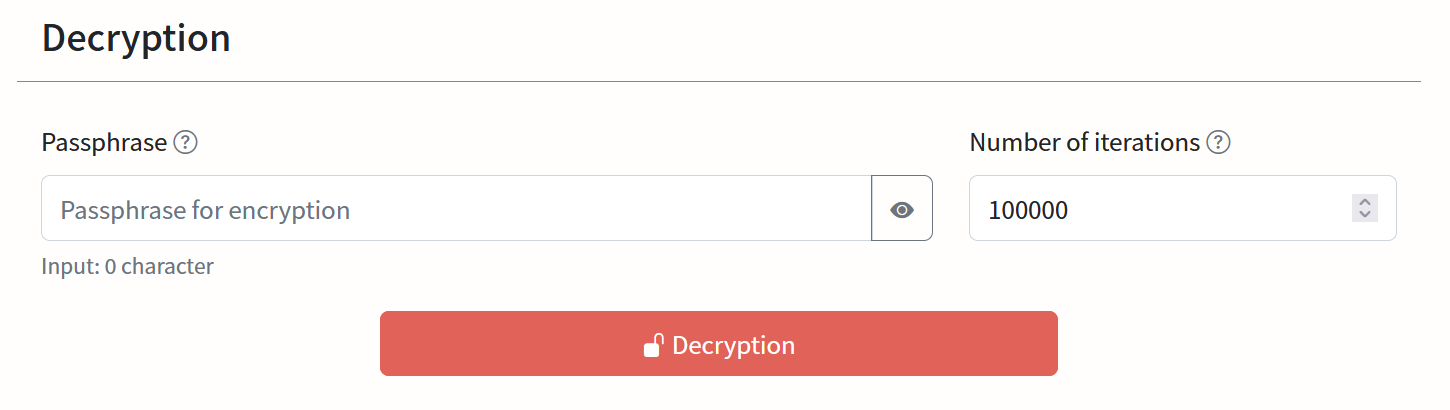
Table of contents